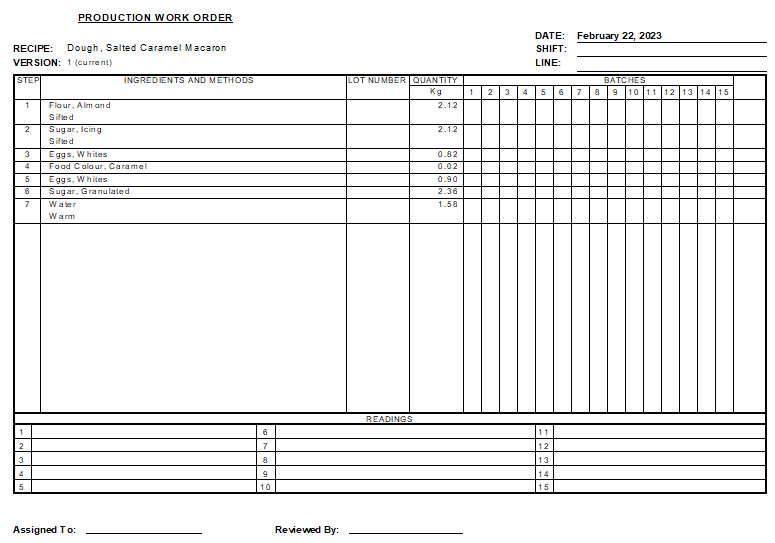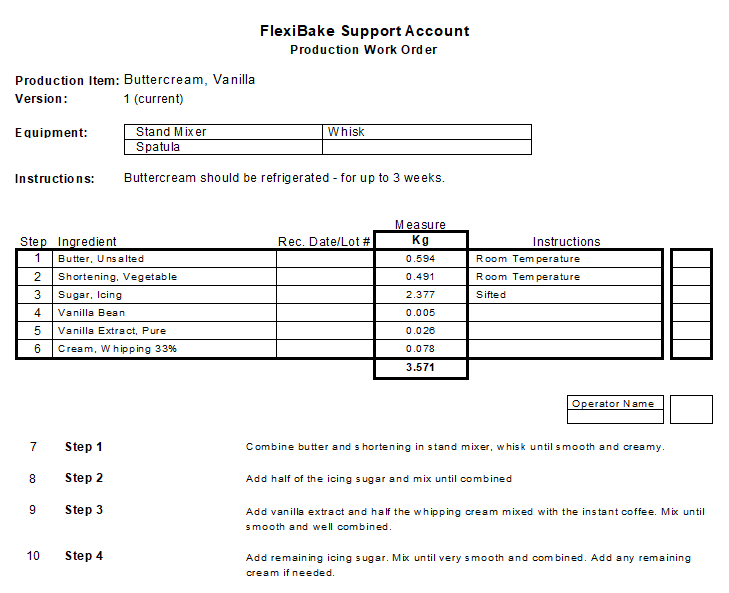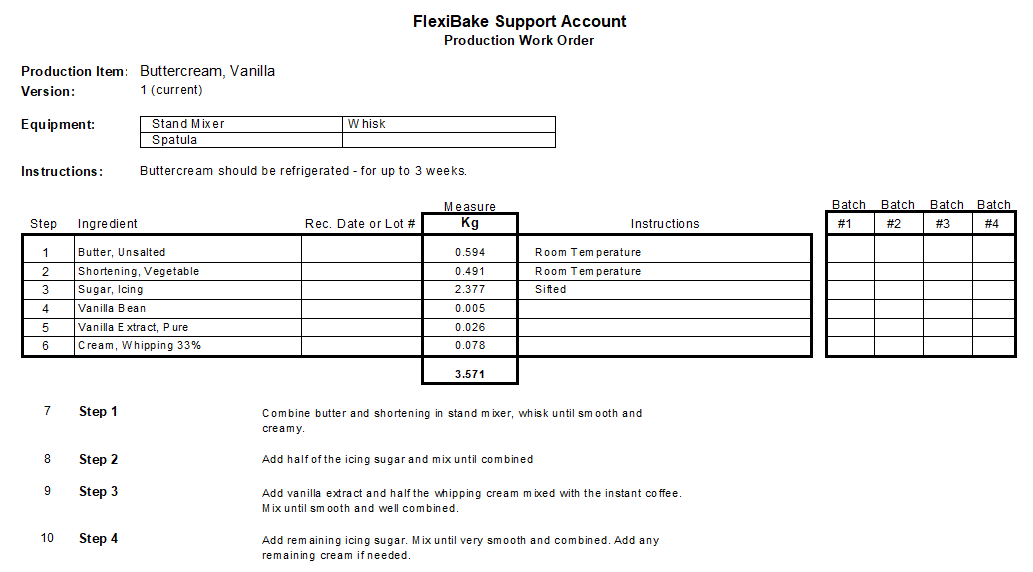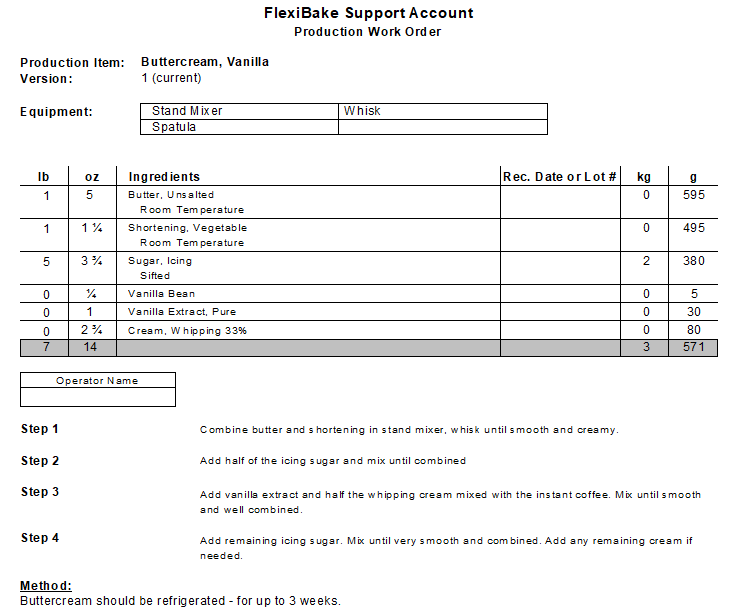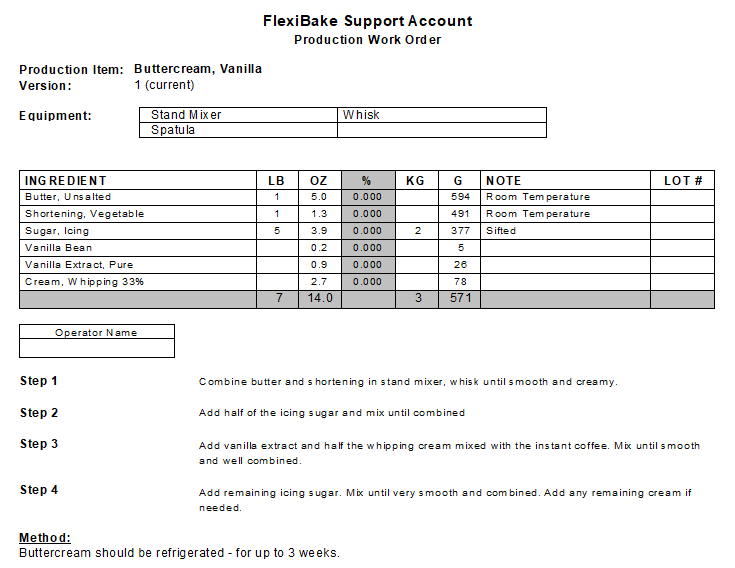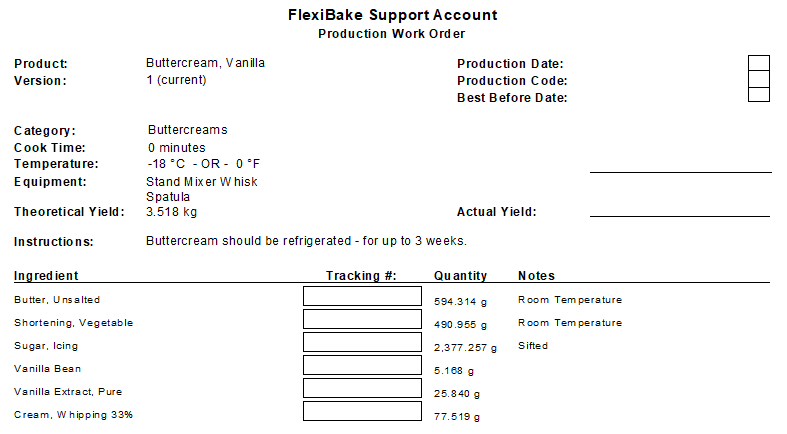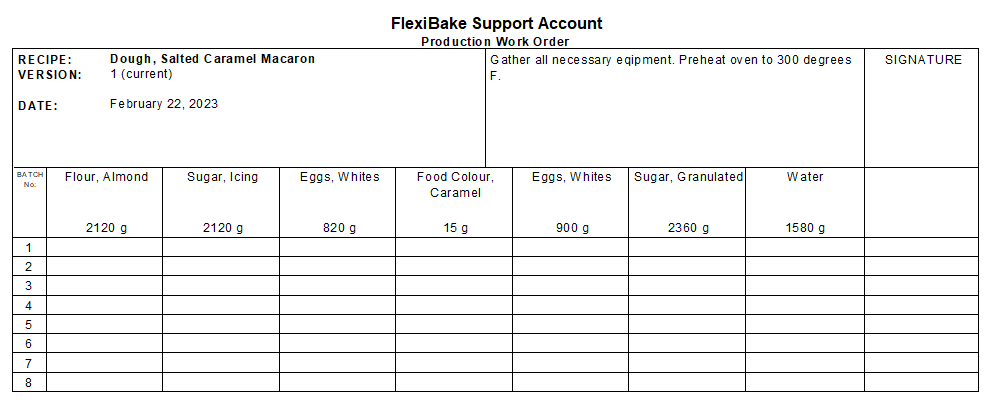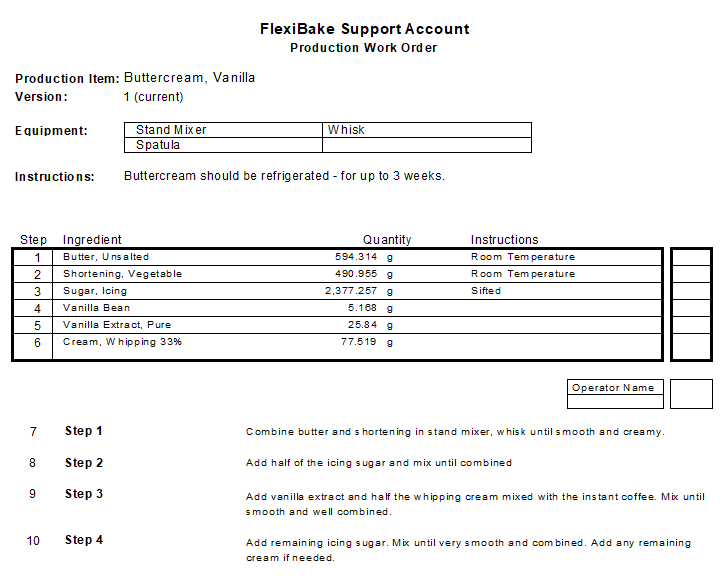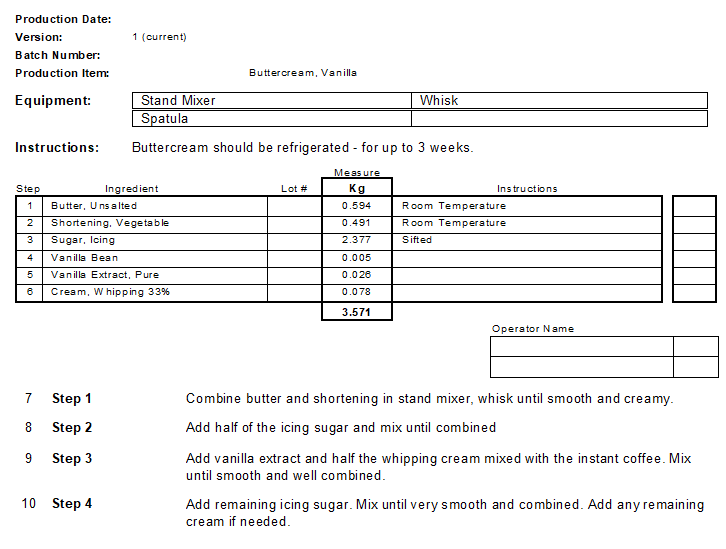Recipe Work Order Styles
FlexiBake offers a slew of Recipe Work Order styles, some of which are designed to only display specific information. Use this article to help you choose the Recipe Work Order style which works best for you.
Selecting a Work Order Style
- Find and select Maintain Recipes from the Inventory Centre.
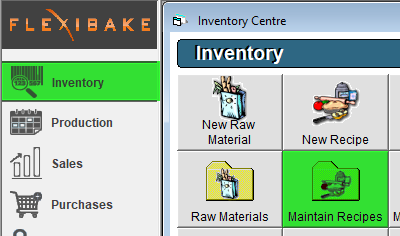
- Find and select the recipe which style you'd like to change, double click or press edit to open the record.
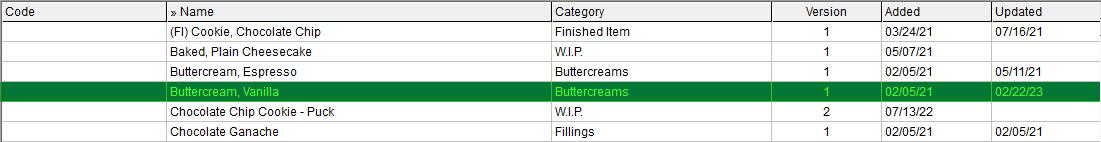
- Select the Instructions tab and find the Select W.O Style dropdown.
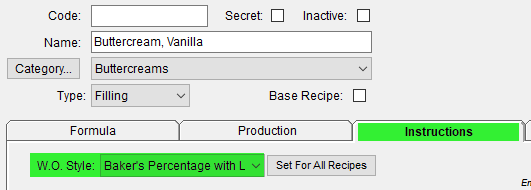
- If you're happy with the selection, you may set the style for all recipes with the "Set for All Recipes" button.
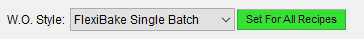
- Press OK to save your changes.

Work Order Styles Available
Multi- Batch #2