Reprice Orders
If you've recently updated your product prices, price tiers and/or deal pricing, any open sales orders that were placed before these changes were made will retain the original pricing. If you want to have your current pricing instead, you can have FlexiBake go through all your open sales orders and reprice the items on order to their current or deal prices.
Please note that open returns will also be repriced to reflect these changes, so it is recommended that you close all returns before performing this task to avoid affecting credits.
To reprice your sales orders, follow these steps:
- On the top Menu Bar click Activities then under the Sales Related section click Reprice Orders.
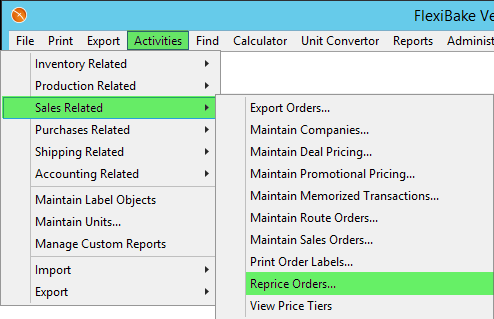
- Click OK to confirm the prompt that open orders will be updated to reflect changes to deal pricing or price tier updates.
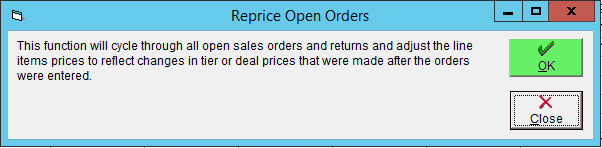
- A progress bar will be displayed while the task is performed.
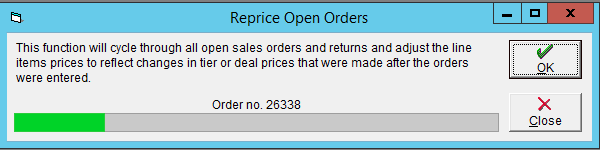
- Once the operation has been completed, a confirmation message will be displayed. Click OK to close the pop-up.
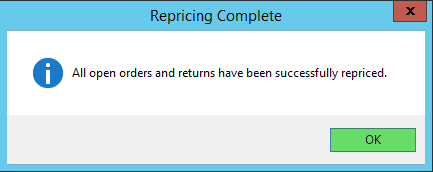
For more information on price tiers and how to update them, please see the article Set Product Prices Within a Price Tier.
For more information on deal pricing and how to use it, please see Maintain Deal Pricing.