Set a Product Lead Time
The lead time of a product is the amount of time required for an item to go through production start to finish, measured in days. A 1-day lead time on a product means that the product can be ordered today and be available for delivery tomorrow, while a 2-day lead time product will be available the day after tomorrow.
When using Assume Production and Delivery Dates are the same, a Lead Time of 1 appear on the same day as the Delivery Date. See Assume Production and Delivery Dates are the same for further information.
Lead times can be set on a per-product basis by following these steps:
- In the Inventory Centre, click Maintain Products.
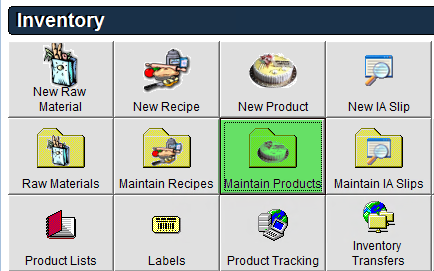
- Find the item in the list, then either double click the product entry, or single click the entry and then click Edit at the bottom of the screen to open.
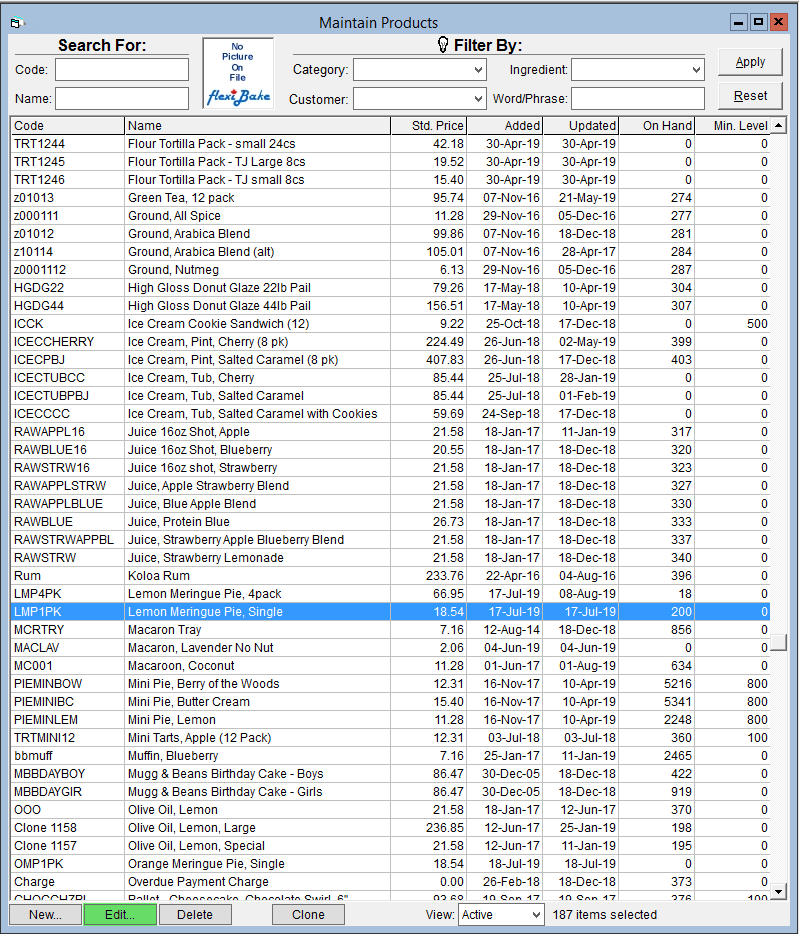
- In the Production tab, type your desired lead time in days into the Lead Time field.
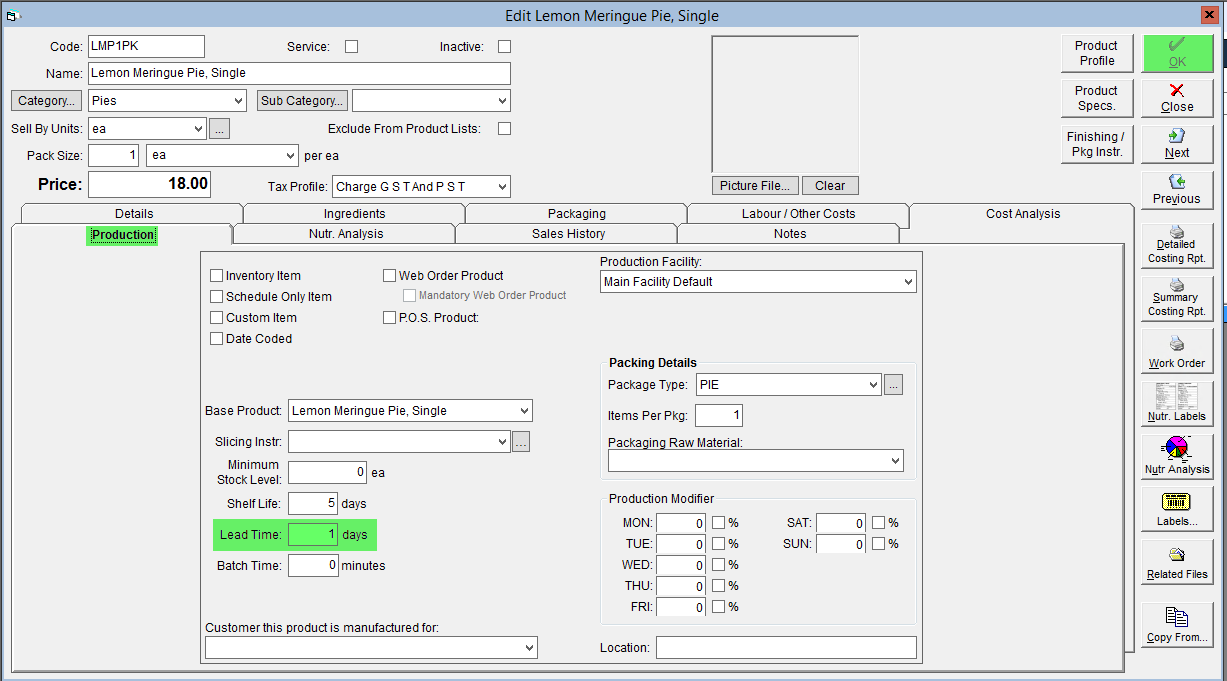
- Click OK to save your changes.
These lead times will be factored in to your production and sales processes: For example, a product with a 2-day lead time will appear in Enter Production 2 days before the scheduled delivery date. This will also affect when products are displayed on certain production reports.
In sales orders, FlexiBake uses orange text to warn users of products that have lead times longer than the time remaining until delivery. For the full list of FlexiBake color-codes, see Sales Order Line Item Colors. The Online Ordering Portal will block ordering for products whose lead times exceed the time remaining between the order date and the selected delivery date.
If your Products are not appearing as expected in Enter Production, see our Troubleshooting article titled: Products on Order not appearing in Enter Production.