Set Product Palletizing Details
If you do a lot of wholesale or if you store your products as stock, you probably palletize your product to keep things contained and organized. You can enter palletizing information into FlexiBake so that you always have a record to check against.
- In the Inventory Centre click Maintain Products.
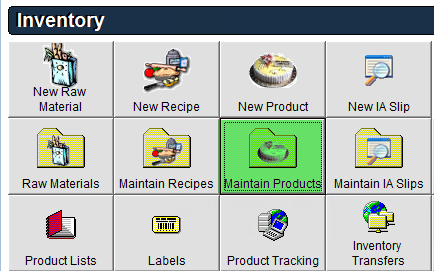
- Find and double click on the product that you would like to set pallet details for or click on it once and click Edit at the bottom of the screen.
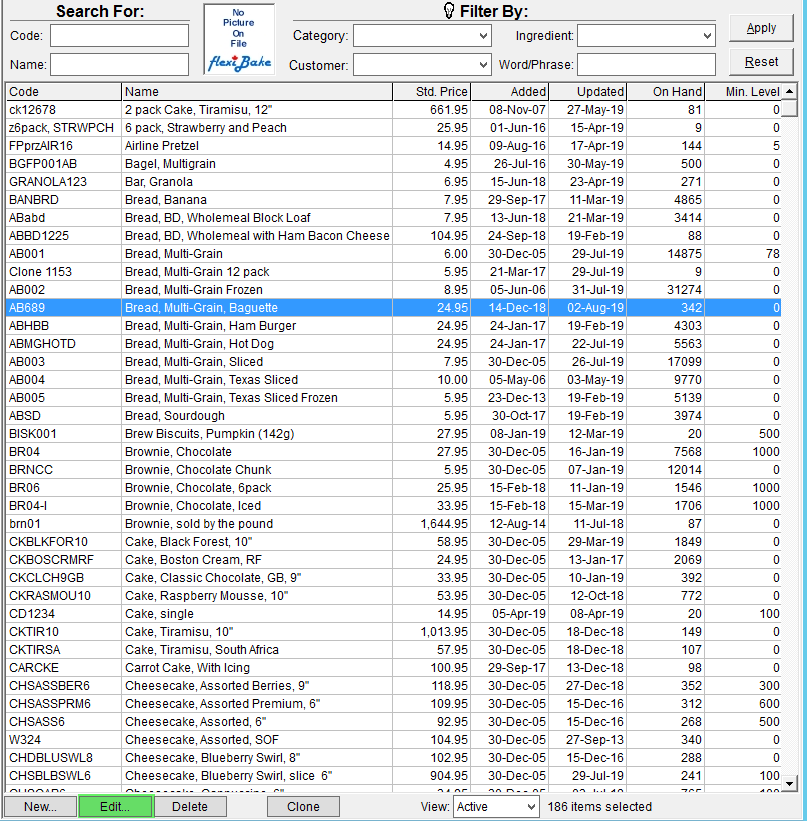
- In the top right corner, click Product Profile.
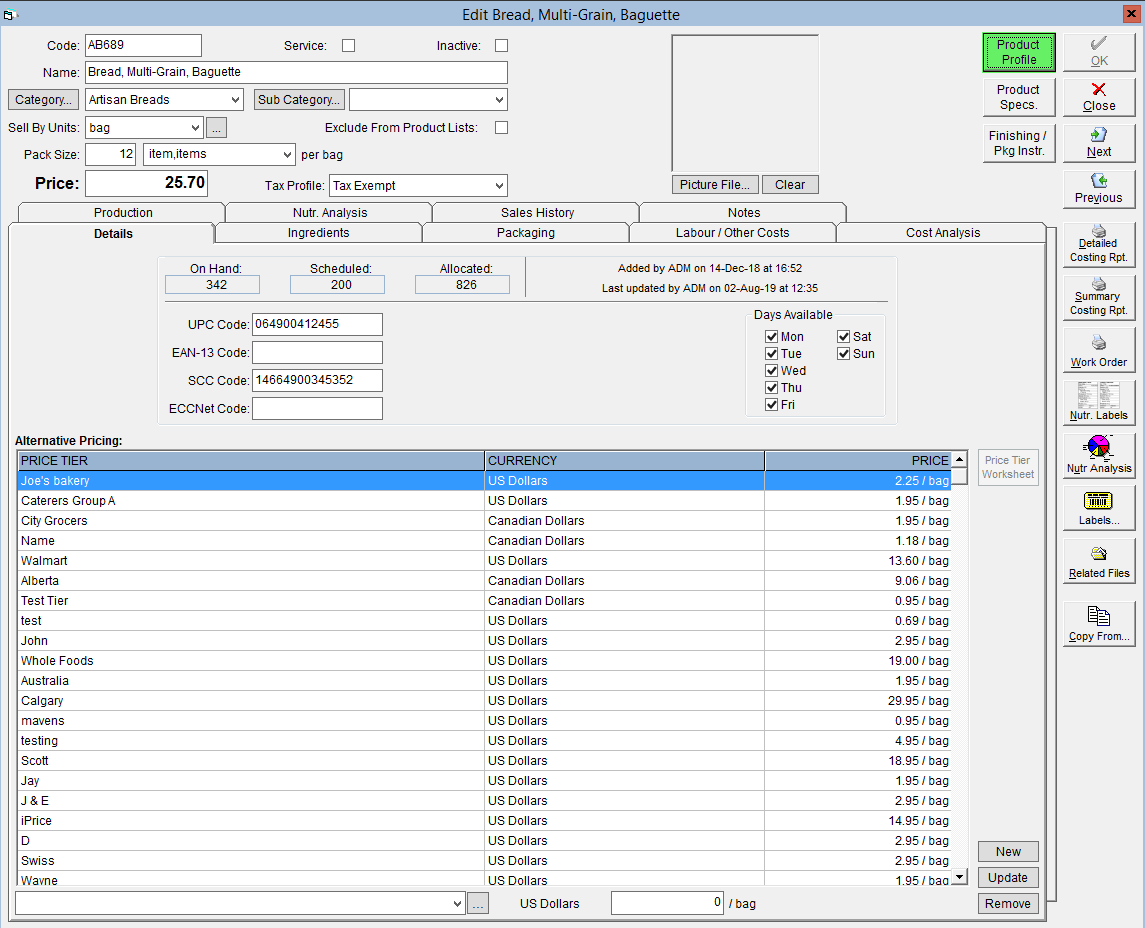
- Enter in the fields in the Palletizing Information sub section:
- Pallet Type: Select the pallet type from the drop-down.
- To create a new pallet type click the
 button beside the drop down, click New, enter the Description for the pallet type, click OK to save and OK again to select the pallet type.
button beside the drop down, click New, enter the Description for the pallet type, click OK to save and OK again to select the pallet type.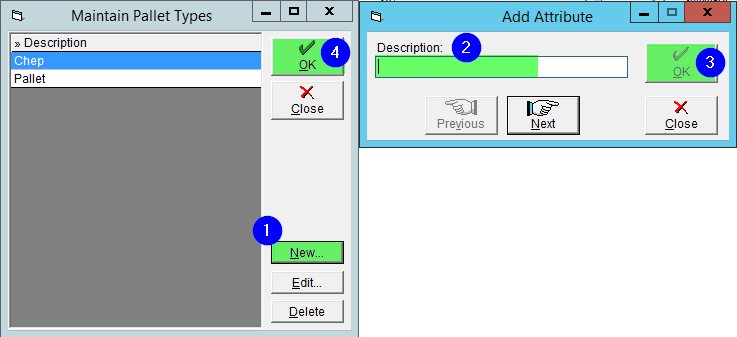
- To create a new pallet type click the
- Tie: The number of cases per level/layer on the pallet.
- High: The number of levels on the pallet.
- Count: The total number of cases on the pallet.
- Max Height: The highest height the pallet can be.
- Racking: Pushback or Selective: This will determine which locations in the store the pallet is able to be stored.
- Reserved: This function is not currently active.
- Allergen Free: This function is not currently active.
- Organic: This function is not currently active.
- Allow Double Stacking: Check this box if the product allows pallets to be double stacked.
- Pallet Type: Select the pallet type from the drop-down.
- Click OK to save.
Did you know: you can use FlexiBake to create a virtual replica of your storage facilities and record the storage locations of pallets of product. This will be reflected in your Inventory Adjustments and on your Picklists for delivery slips. For more information on multiple facilities, see Add a New Warehouse and Create a Virtual Storage Facility.
Information on palletizing product can be found in our tutorial article Assign Products to a Pallet.