SMTP: User Specific Email Settings
Do you email out of FlexiBake? By setting up a user specific SMTP account, you may personalize the emails sent from FlexiBake on a per-user basis. This allows you to email from a different account than what is set in General Preferences.
Please note:Example: Provider is Google, then you can connect User Emails coming from @gamil, or a corresponding workgroup. The domain host must be the same.Follow these instructions to setup user-specific email accounts:
- From the Top Menu Bar, select Administration and Maintain Users.
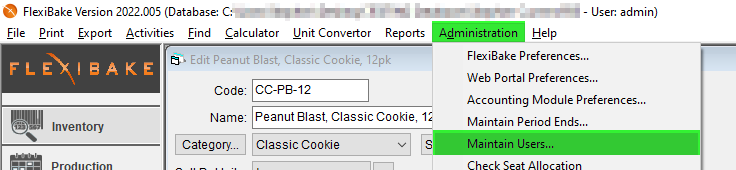
- Select the User whose SMTP settings you would like to setup, press edit to open the edit user control.
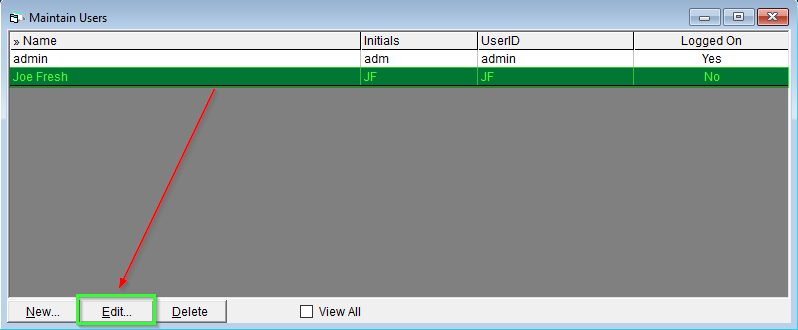
- Enter the Email Address and Password for the Users Email.
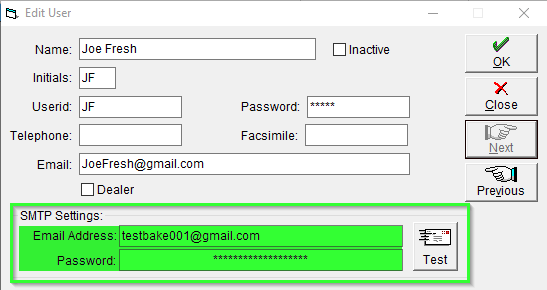
- Press Test to ensure the credentials match, if successful. Press OK to save your changes.
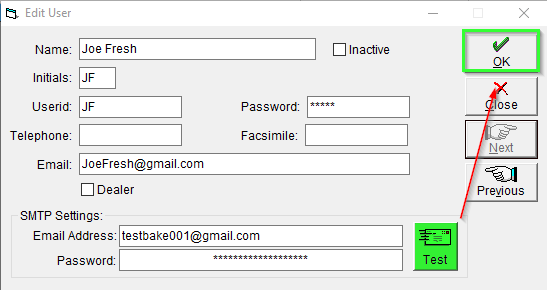
- If unsuccessful, please ensure the domain matches the SMTP settings found in the General tab of FlexiBake Preferences and that your credentials are correct.
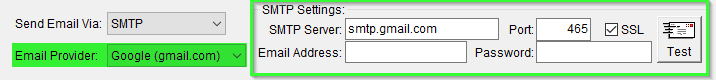
Email Domains are the servers/name hosting your email, if you are using your own exchange or email server please contact your internal IT. Further Instructions on setting up SMTP, or Gmail App Passwords are linked here.