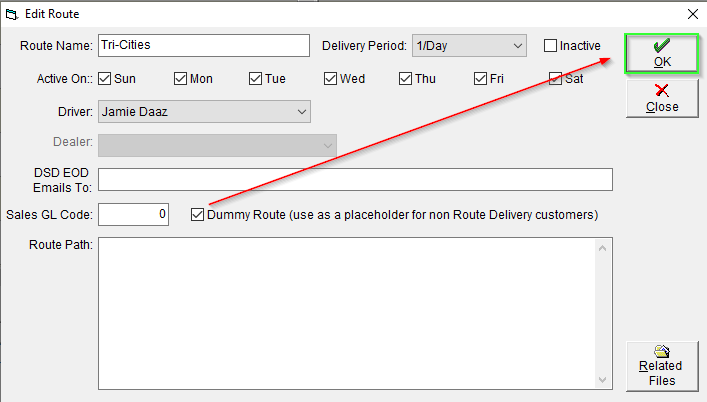Using Dummy Routes
Routes can be an extremely helpful part of FlexiBake for many users, but they may not fit everyone's needs. One of the largest benefits available when using routes is the number and variety of reports that focus on them. If you use Delivery Slips instead of Route Delivery Slips, no need to fear missing out, however!
Using a dummy route, you can access all of these reports and use route filters in various screens. One thing to note is that dummy routes will not appear when generating Route Delivery Slips, so if you use both shipping methods you don't have to worry about skipping over certain routes or customers.
Mark a Route as a "Dummy Route"
The first step to using this feature is to create your dummy route. If you do not have routes created in your system, please follow the tutorials Create a Route and Sequence a Route to learn how. Once you have done so, here's how to mark a route as a dummy route:
- Go to the Shipping Centre, and click on Maintain Routes.

- Click on the route that you would like to mark as a dummy route. The header with the route's name will be bolded and italicized when it is selected.
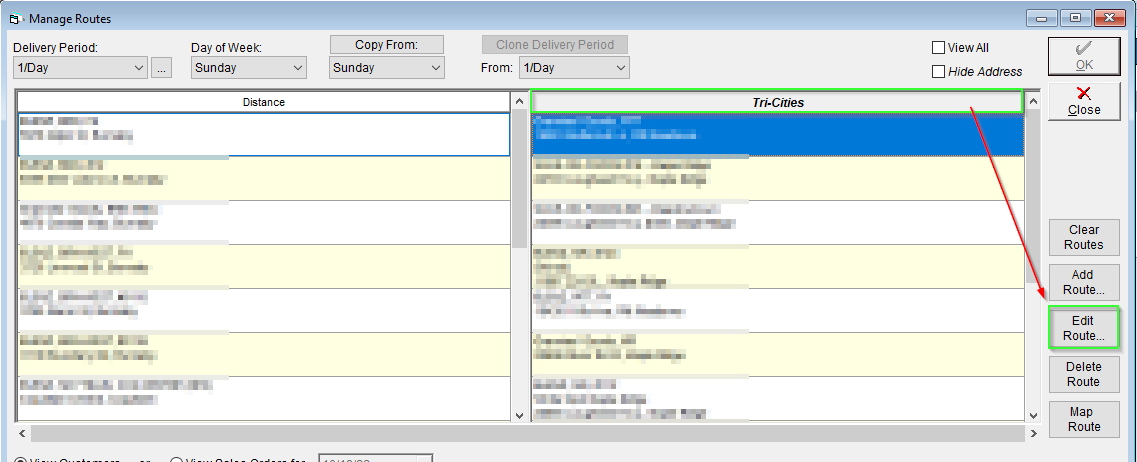
- On the right margin, click on the Edit Route button. This will open the Edit Route Window.
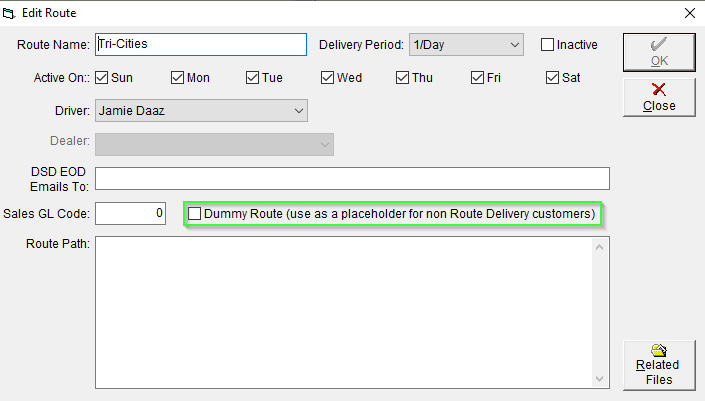
- Click the box marked Dummy Route then click OK to save and apply your changes.