Add a Customer
You only need two things to use FlexiBake at the most basic level: product to sell and customers to sell those products to. This tutorial will cover setting up the latter; a tutorial on creating products in FlexiBake is available in our article Create a Product.
While FlexiBake has the ability to store very detailed information on your customers, you are not obligated to use it. This tutorial will include only the mandatory components of the customer profile.
To add a new customer to FlexiBake:
- Navigate to the Sales Centre and click the New Customer button.
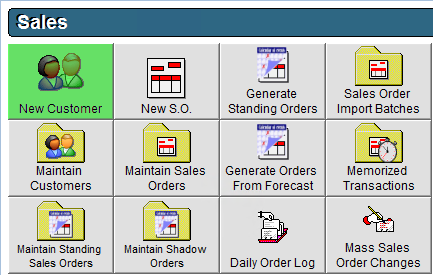
- Enter in the name of the customer in the Company field.
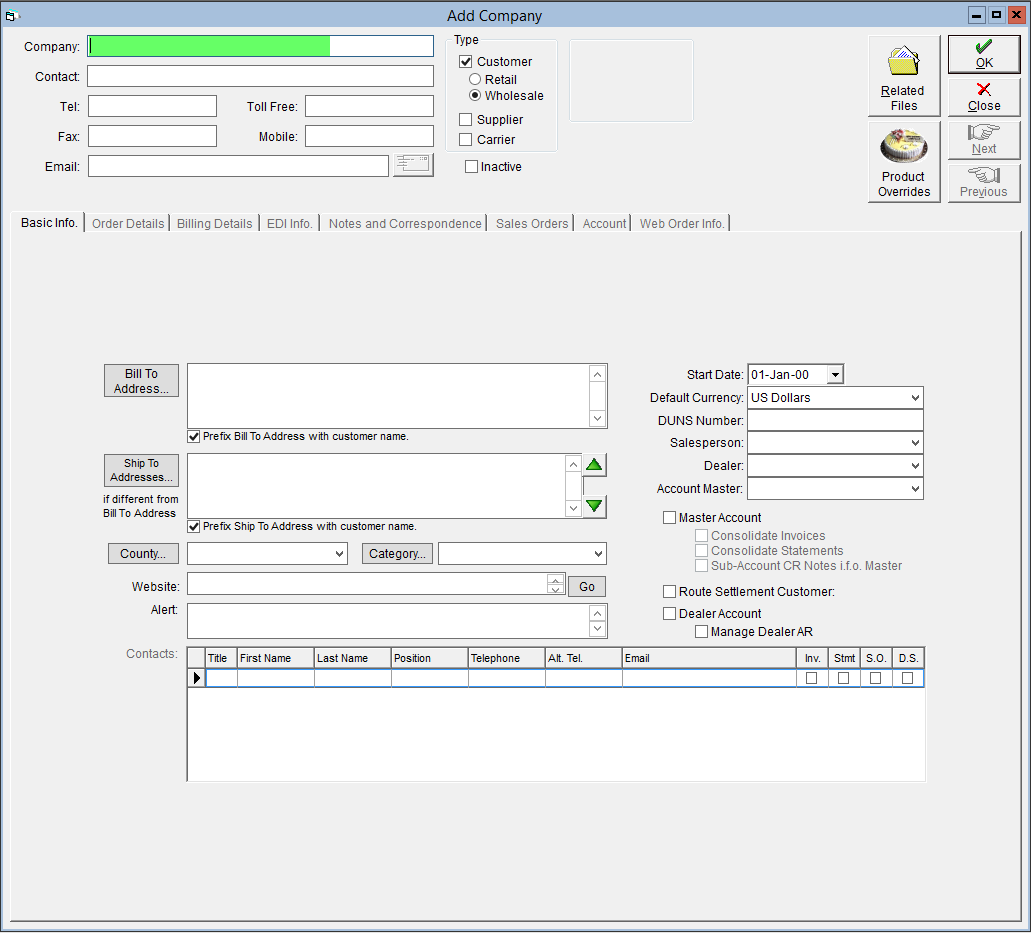
- Select the Default Currency for this customer.
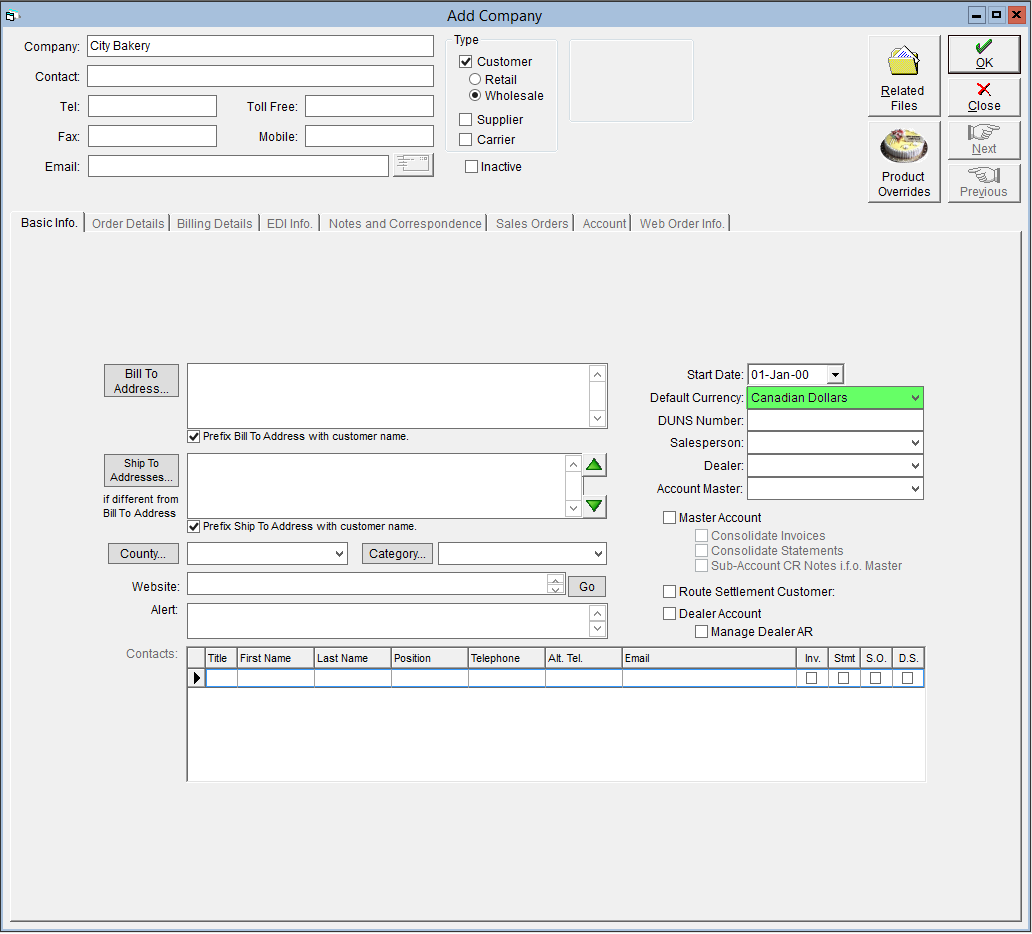
- Click OK to save.
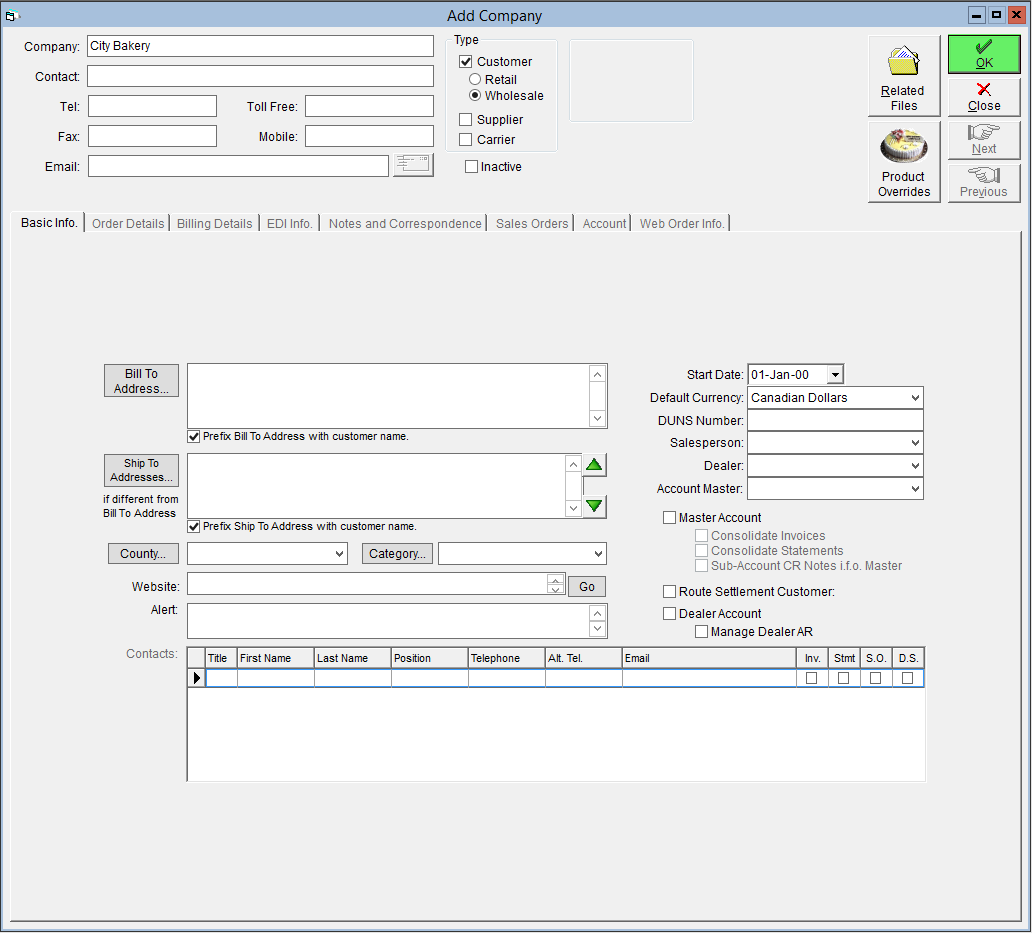
Once this information has been saved, you can access the rest of the tabs to input more detail, or start entering orders!
For a video version of this tutorial, see below: