Where to Find Shipment Weight
Whether you load your own trucks, or deliver your products through a carrier/shipping service, it's always a good idea to keep shipping weights in mind. As long as FlexiBake knows the shipping weights for your products, it can help out by giving you an estimate of an order's total shipping weight, or the load weight for a route. Read on for more information!
Sales Order Shipment Weight
Even as you're entering a customer's order, you can see the shipping weight for the order as a whole thanks to the Shipping Weight box to the left of the subtotal breakdown at the bottom of the screen. This handy-dandy tool will even warn you if some products on the order are missing that information with a message in red text.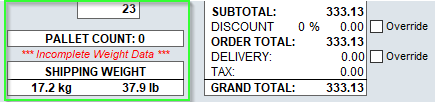
If your products are missing shipping weight, no worries! You can quickly and easily update the information without even leaving the sales order screen. To find out how, please see our article titled Update Product Weights.
Delivery Slip Shipment Weight
If you're shipping through a shipping company, there may be a maximum weight per shipment, or you may be charged based on the weight of the goods being sent out. If you use Delivery Slips to in FlexiBake to close your orders, then as you pick orders for delivery the Shipment Weight will update based on the number of products picked.
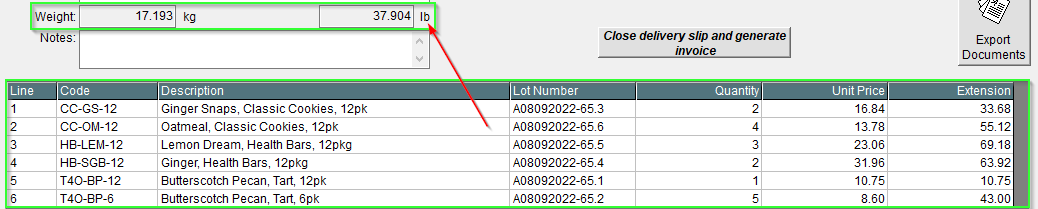
If you haven't used Delivery Slips, but would like to know more please see our Ship a Sales Order article to get more familiar!
Truck/Route Load Weight
If you're shipping using your own trucks, or through a third-party routing company then you may be using Route Deliveries! Trucks which are going out on Delivery through this tool can have their weight estimated for the total load.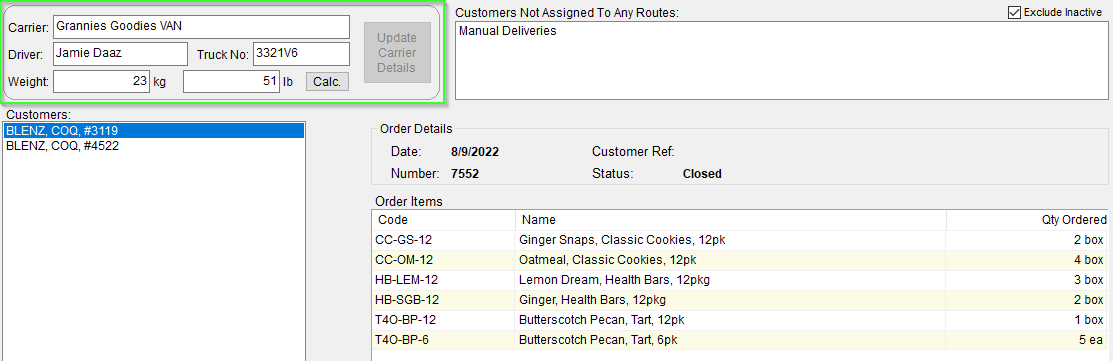
If you're only just getting started, see our articles related to Route Deliveries titled - Create a Route, Generate Route Delivery Slips, and Print Route Documents